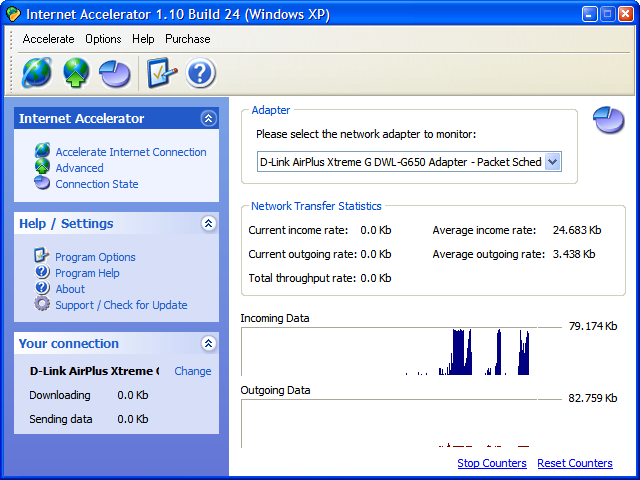Network transfer statistics
The box labeled "Network Transfer Statistics" holds several key pieces of information useful in analyzing network performance:
Current Incoming Rate
This indicates the amount of data according to the set transfer interval that is currently being received by your computer.
Current Outgoing Rate
This indicates the amount of data according to the set transfer interval that is currently being sent by your computer.
Total Throughput Rate
This indicates the total amount of data according to the set transfer interval that is currently being both sent and received by your computer.
Average incoming Rate
This indicates the average amount of data that was received by your computer since the counters were last reset.
Current outgoing Rate
This indicates the average amount of data that was sent by your computer since the counters were last reset.
Data Graphs
The data graphs, located on the lower portion of the Connection State screen, display current and historic throughput values in real time. This information can be especially useful when attempting to determine patterns of data transfer, how much data is being transmitted, and the various troughs and peaks of performance. The peak levels of displayed data are shown at the right of the graph.